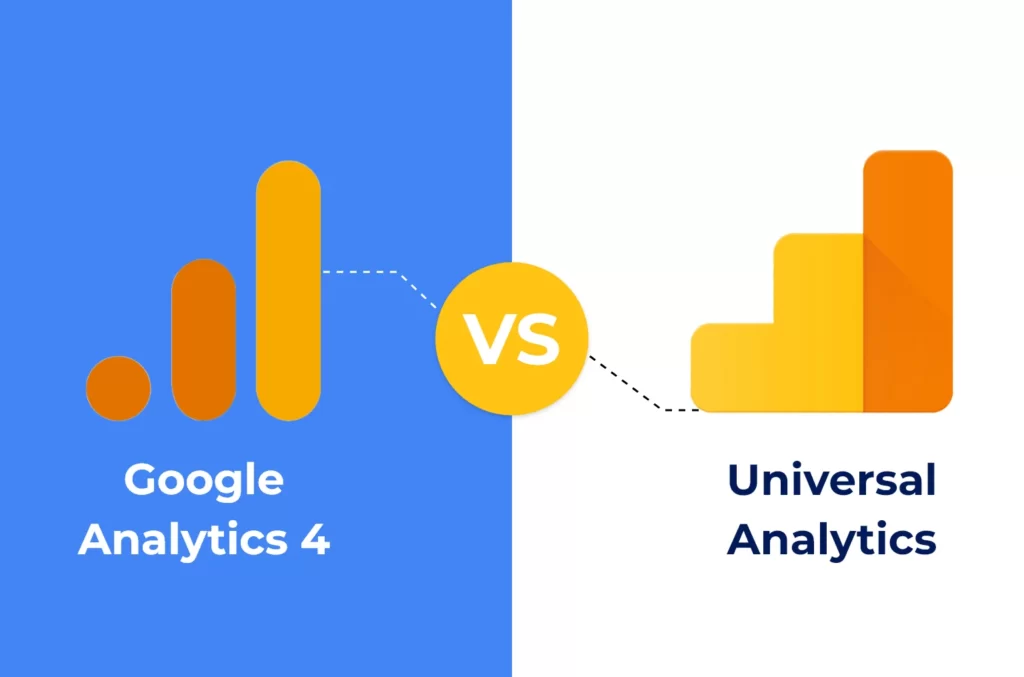As the owner of a website, it’s essential to understand your users’ behavior to optimise your online visibility. That’s where Google Analytics comes in.
Google Analytics is one of the most popular web analytics platforms, and after over a year of a beta product built upon the union of App + Web properties, in October 2020 Google introduced the next generation of Google Analytics; Google Analytics 4 (GA4). While clients previously needed two platforms (GA and Firebase) to analyse both app and web, GA4 aims to unify the reporting between app and web instances. With GA4, Google created an easy platform to help clients understand how users interact on their apps and websites in a unified way.
While Universal Analytics and Google Analytics 4 share some similarities, there are key differences that marketers need to be aware of to optimise their digital strategies.
Tracking information
Universal Analytics and GA4 have different tracking mechanisms. UA uses cookies to track users, whereas GA4 uses an event-based tracking system. This means that GA4 tracks events like clicks, form submissions, and video views as the primary means of collecting data. GA4 allows you to configure your data stream, enabling you to decide which data is sent to Google Analytics, whereas Universal Analytics collects all data by default.
Enhanced Measurement Events help marketers get as many events in the reports as possible without the need to cooperate with developers or configure in Google Tag Manager.
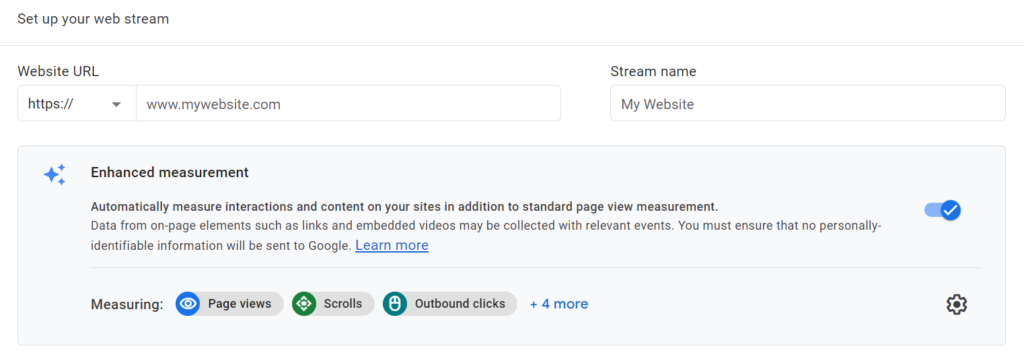
Metrics and Reporting
GA4 introduces a new set of metrics compared to Universal Analytics, and it groups the metrics into four categories: Acquisition, Engagement, Monetization, and Retention. These metrics provide a more comprehensive view of user behavior, making it easier to understand how users interact with your website or app.
Google’s machine learning models provide a more complete picture of the customer journey, enhancing your understanding of customer behavior and conversions based on your observed, first-party, and consented data.
- Real-Time Reporting — Monitor activity on your site or app as it happens.
- Acquisition Reports — See how users land on your site or app and understand the effectiveness of your marketing. In this report we can configure which cards to see.
-
-
- User Acquisition: Discover how users reach your site or app through different paid and organic sources.
- Traffic Acquisition: See a session-based view of traffic and engagement on your site or app through different paid and organic traffic sources.
-
- Engagement Reports — Better understand what content drives engagement and conversions on your site or app.
-
-
- Events Report: Get a detailed view of user actions, system events, or errors.
- Conversion Report: See how all your marketing channels are working together to drive conversions.
- Pages and Screen Report: See which web pages and app screens users engage with the most.
-
- Monetization Reports — See how much revenue your site or app generates whether it’s from ecommerce, subscriptions, or ads.
-
-
- Ecommerce: Analyse purchase activity including product and transaction information, average purchase revenue, average purchase revenue per user, and other data.
- In-App Purchases: Improve your app monetization with insights about the highest performing products and subscriptions.
- Publisher Ads: See ad revenue that your app generates using the Google Analytics for Firebase SDK.
-
- Retention Reports — The Retention overview report is made up of individual cards that summarise user retention data on your website or app.
By default, Google Analytics populates the report with a number of useful cards; however, you can customise the cards that appear in the report so they’re more tailored to your business goals

Events
GA4’s event-based tracking system makes it easy to track user interactions with your website or app. GA4 allows you to create up to 500 event types, each with a set of predefined parameters. This makes it easier to track specific user interactions and analyze their behavior.
The following types of events are collected automatically:
- Automatically collected events are the events that are collected by default. They start tracking when you set up the Google tag snippet on your website.
- Enhanced measurement events are the events that are tracked automatically when enhanced measurement is enabled within Google Analytics.
You must implement the following types of events in order to see them in Analytics:
- The recommended events are the events that you implement, but that have predefined names and parameters. These events unlock existing and future reporting capabilities.
- Custom events are events that you define. These are a deeper level of customisation within your events. Custom events don’t show up in standard reports, so you need to set up custom reports in order for the data to pull through. These events also require custom coding to enable them. (Make sure you only create custom events when no other events work for your use case)
Funnels
The funnels in Universal Analytics (UA) and Google Analytics 4 (GA4) differ in several ways, which can impact the role of marketers when analyzing data.
UA funnels are based on the sequence of pages that users visit, while GA4 funnels are based on user interactions and events. This means that GA4 provides a more granular view of user behavior, allowing marketers to track and analyze specific actions such as button clicks, video views, and form submissions.
GA4 funnels also provide more flexibility and customization options, with the ability to define multiple steps and conditions for each step. In contrast, on UA custom reports, we are able to put together ‘horizontal funnels’ that could use breakdowns by segments, filters and primary dimensions. This is quite useful to understand how far users go down the funnel and where do they drop off. It is however very lacking on graphics!
Funnels in Universal Analytics
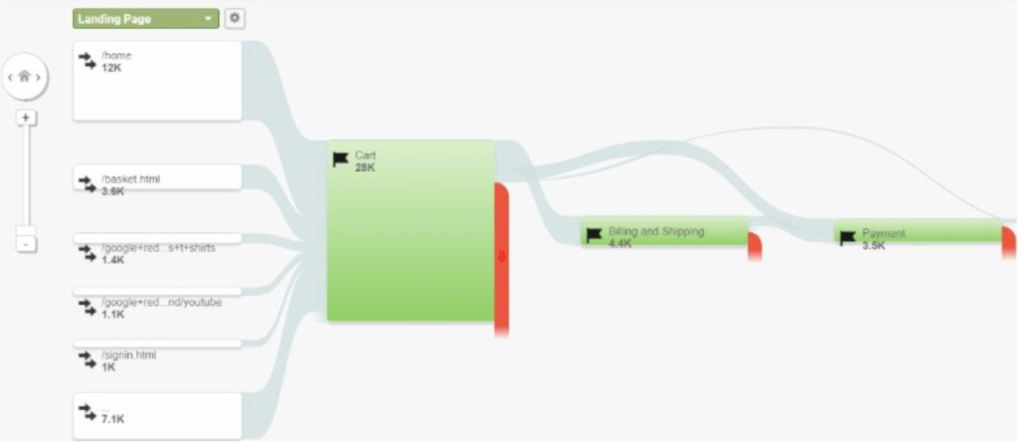
Funnels in GA4

Overall, GA4 funnels provide a more comprehensive and flexible approach to analysing user behavior, with more granular tracking and customisation options.
Why migrate to GA4?
- Ga4 changes the way data is collected and reorients the metrics from sessions to events. This combines users web and mobile app data to more seamlessly measure their journey across platforms. (Since GA4 is an event-based model, it not only provides session data, but it also provides information about user interactions including the variety of data sources to better understand the customer journey and to be more flexible and scalable.)
- It gives marketers a complete understanding of the customer journey across devices. And it seems more focused on measuring an end-to-end shopper journey and not just individual metrics across devices/pages/segments.
- GA4 uses all available identity spaces like User ID, Device ID and Google Signals, and it can help to reduce duplicate reporting.
- With GA4, you can easily create custom reports and dashboards that show precisely the data you want to see.
- You can track user data with or without identifiers or cookies (which is good because third-party cookies will be phasing out soon), even if you have gaps in your data.
- With GA4, you’re able to temporarily and permanently exclude users based on certain behaviors and conditions.
- Debugging in UA can make it hard to pinpoint whether an issue is related to Google Tag Manager or your website. GA4 helps users overcome these challenges by introducing a live debugging report called DebugView in the interface. This lets you monitor event data in real-time, as well as custom parameters, and set user properties.
GA Universal has 4 type of parameters: Category / Action / Label / Value but this is about to change…. Now with Google Analytics 4 you can enrich your event tracking with 35 parameters as we show you below.
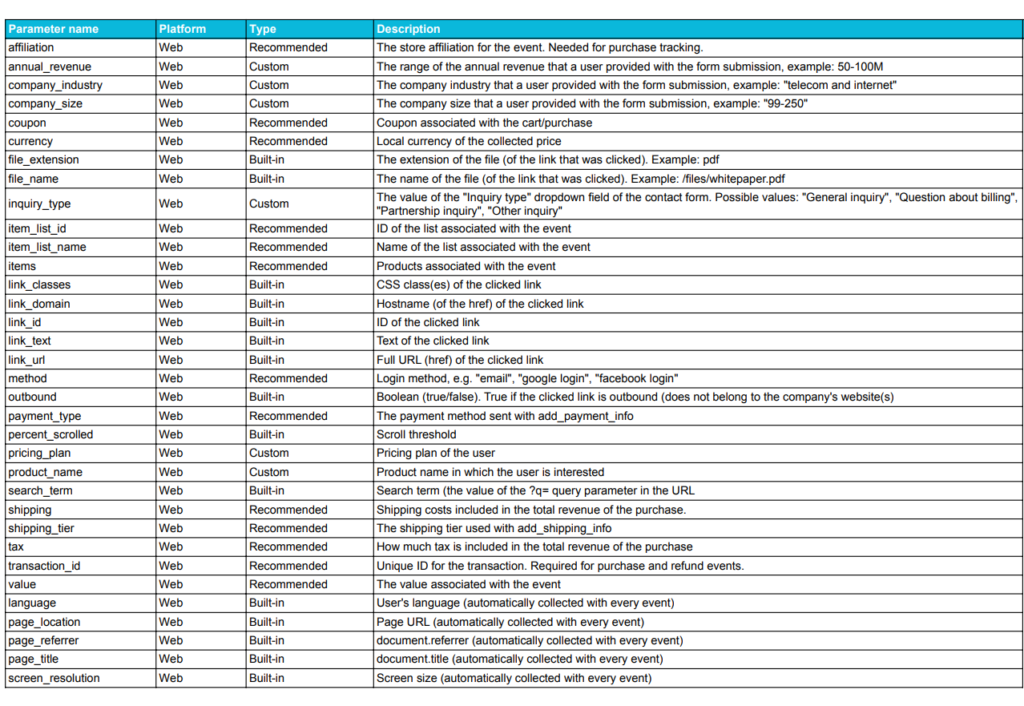
Beginning in March 2023, if you haven’t already created a GA4 property, Google will create one for you, unless you opt out. This new property will be based on the settings in your Universal Analytics property. If you have created a GA4 property, and that property is connected to a Universal Analytics property, the system will copy over any configurations (e.g., goals, audiences, etc.) from your Universal Analytics property that you have not marked as complete in your GA4 property, unless you opt out.
Until July 1, 2023, you can continue to use and collect new data in your Universal Analytics properties. After July 1, 2023, you’ll be able to access your previously processed data in your Universal Analytics property for at least six months.