Friction points, in the context of a website’s user journey, refer to any obstacles or impediments that hinder the user’s progress towards their intended goal. These obstacles can be both overt and subtle, and they have a profound impact on the user’s experience and your website’s conversion rates.
Friction points can manifest in various forms, such as confusing navigation, slow loading times, unclear content, and lack of trust indicators. They can occur at any stage of the user journey, from the initial landing page to the final checkout process.
Why Frictions Matter for Your Website's Success?
When it comes to your website’s performance and success, the significance of addressing friction points cannot be overstated. Friction points are the silent culprits that can stealthily erode your website’s potential, driving away users and hindering conversions.
Enhancing User Experience
At the heart of the matter lies the user experience. A website should be a welcoming, informative, and intuitive space for visitors. When users encounter friction points, they face barriers that disrupt the seamless flow of their journey. This disruption can lead to frustration and a sense of dissatisfaction, making it less likely that they will achieve their goals on your website. As the saying goes, “Time is money,” and in the digital world, user time is invaluable. When users struggle due to friction points, they often choose to leave rather than persist, which can have a detrimental impact on your website’s success.
Driving Conversions and Goals
Websites exist for a purpose, whether it’s to sell products, capture leads, provide information, or offer services. In each of these cases, the ultimate goal is to persuade users to take a specific action, such as making a purchase, subscribing, or filling out a contact form. Friction points act as roadblocks on the path to these conversions. When users encounter these roadblocks, they are less likely to complete the desired actions. By identifying and mitigating friction points, you pave the way for users to reach their goals, thus increasing your website’s conversion rates and overall success.
Establishing Brand Credibility
In the digital age, your website is often the first point of contact between your brand and potential customers. It’s the digital storefront, and just as a well-kept physical storefront contributes to a positive impression, your website plays a crucial role in shaping your brand’s image. A website riddled with friction points can leave visitors with a negative perception of your brand. They may associate a clunky, frustrating user experience with your brand’s overall quality and trustworthiness. On the contrary, a smooth and frictionless experience instills confidence and credibility, making users more likely to engage with your brand and trust your offerings.
Competitive Advantage
The digital landscape is a fiercely competitive arena, with numerous websites vying for the attention of users. In this environment, businesses that diligently work to eliminate friction points gain a competitive edge. Users are discerning and tend to choose websites that make their journey smooth, hassle-free, and enjoyable. When your website excels in providing a seamless experience, you not only retain existing users but also attract new ones. This competitive advantage can significantly contribute to your website’s success by increasing user retention and acquisition.
User Satisfaction and Advocacy
Satisfied users are more than just passive consumers; they can become powerful advocates for your brand. A frictionless user experience leaves a positive impression and fosters user satisfaction. Satisfied users are more likely to return to your website, engage with your content, and even recommend your site to others. Word of mouth and online recommendations can have a substantial impact on your website’s traffic and success. Users who have experienced a seamless journey are more likely to become loyal customers and vocal advocates, bolstering your brand’s reach and influence.
The Psychology of User Behavior

To effectively address friction points, we need to understand the psychological drivers behind user behaviour. Consumer psychology plays a significant role in how users interact with websites. Here are some key aspects to consider:
- Cognitive Load: Users have a limited capacity for processing information. Websites that overwhelm users with excessive content, options, or complex navigation increase cognitive load, leading to frustration and abandonment.
- Attention Span: In the digital age, attention spans are shorter than ever. Users quickly assess the relevance of a website and decide whether to stay or leave. Your website’s first impression is critical.
- Emotion and Trust: Users are more likely to engage with websites that evoke positive emotions and convey trustworthiness. Aesthetics, branding, and content quality all play a role.
- Anchoring: Users often rely on initial information to make judgments. The first few seconds of interaction can “anchor” a user’s perception of your website. If those moments are marred by friction, it can be challenging to change that perception.
How does Psychology influence user Interactions?
Understanding the psychological aspects of user behaviour allows us to anticipate and address friction points proactively. For instance:
- Reduce Cognitive Load: Simplify your website’s structure and content to make it easier for users to process information.
- Capture Attention: Craft compelling headlines, visuals, or introductory messages that grab users’ attention and communicate the value of your website.
- Evoke Positive Emotions: Use imagery, colour schemes, and content that create a positive emotional response in users.
- Establish Trust: Include trust signals such as testimonials, trust badges, and clear contact information to reassure users.
Identifying Friction Points

Analysing User Data
One of the primary methods for identifying friction points is through the analysis of user data. Here are some key techniques:
- Google Analytics: Google Analytics is the cornerstone of web analytics, providing a comprehensive overview of your website’s performance. Some key metrics to monitor include:
- Bounce Rate: This metric indicates the percentage of users who land on a page and leave without further interaction. A high bounce rate can signal a friction point or a mismatch between user expectations and your content.
- Conversion Rate: Conversion rate measures the percentage of visitors who take a desired action, such as making a purchase or signing up. It helps assess the effectiveness of your calls to action and overall user experience.
- Session Duration: This metric reveals the average time users spend on your site. It can indicate whether users are engaging with your content or quickly bouncing away.
- Conversion Funnels: Setting up conversion funnels enables you to track how users progress through critical conversion processes. This feature provides a step-by-step analysis of the user journey, highlighting drop-off points and areas of friction. By closely monitoring these funnels, you can pinpoint precisely where users face obstacles or hesitations and take targeted actions to alleviate these issues.
- Exit Surveys: Implement exit surveys or feedback forms to gather insights from users who are leaving your site. They can provide valuable information about why users are abandoning your site.
- Click Tracking: Tools like Hotjar offer a visual representation of user interactions on your website. Heatmaps highlight areas where users click, move their cursors, and scroll. These visualisations are invaluable for identifying hotspots of user engagement and trouble areas where users may encounter friction. Heatmaps provide a dynamic view of user behavior, offering insights into how visitors interact with your content.
User Testing and Feedback
While data analysis provides valuable quantitative insights, user testing and feedback offer qualitative information that can be equally important. Here’s how you can gather user input:
- Usability Testing: Conduct usability tests with actual users to observe how they interact with your site. This can uncover issues that data alone may not reveal.
- Feedback Forms: Implement feedback forms on your website, encouraging users to provide comments and suggestions. Pay attention to recurring themes or issues.
- User Interviews: Reach out to users for in-depth interviews to gain a deep understanding of their experiences and pain points on your website.
Heatmaps and Click Tracking
Heatmaps and click tracking tools are incredibly valuable for visually identifying friction points. They provide visual representations of user interactions and behaviour. Here’s how they can help:
- Click Heatmaps: These show where users click the most on a page. If important elements aren’t getting attention or if users are clicking on non-clickable elements, it can reveal usability issues.
- Scroll Heatmaps: These show how far users scroll on a page. If users tend to abandon your page before reaching critical content, it’s a clear friction point.
- Mouse Movement Heatmaps: These display where users move their mouse. It can show frustration or confusion when users repeatedly move the mouse over an area without clicking.
By analysing data, gathering user feedback, and using heatmaps, you’ll gain a comprehensive understanding of where friction points exist on your website.
Navigational Friction Points
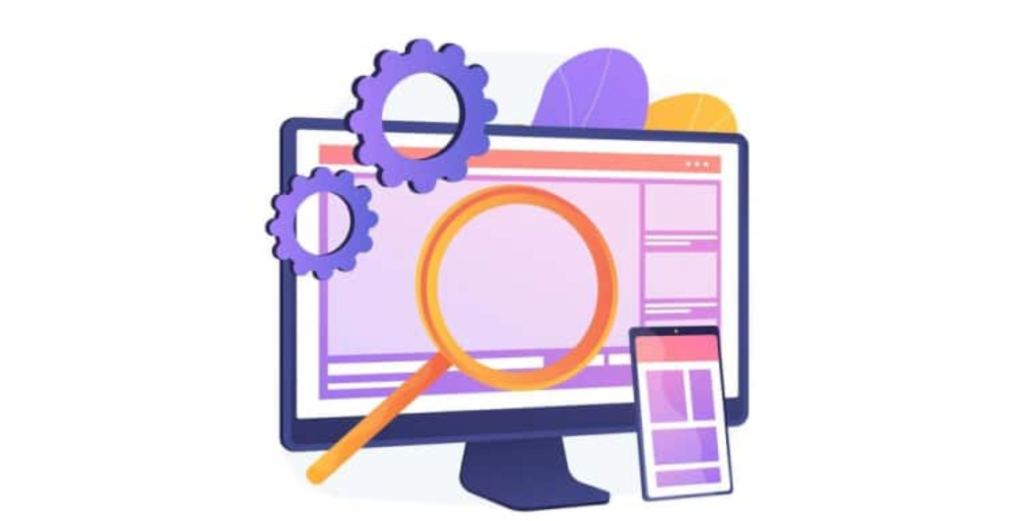
Cluttered Navigation Menus
One of the most common navigational friction points is cluttered and confusing navigation menus. Users should be able to quickly find what they’re looking for, and a cluttered menu can make this challenging. The essence of the problem lies in the user’s ability to swiftly locate the desired information or section within the website. Here’s how to effectively address this issue:
First and foremost, simplifying categories is a key strategy. This entails reducing the number of menu items by consolidating related items into more manageable and logical groups. The use of clear, concise labels for each category is paramount. This simplification aids users in quickly comprehending the website’s layout and finding their way around.
Additionally, the judicious use of dropdown menus can play a pivotal role in decluttering navigation. However, this strategy should be employed sparingly, and an emphasis should be placed on their organisation. A well-organised dropdown menu ensures that users do not face a confusing maze of options within submenus. It is advisable to avoid creating excessively deep and complex hierarchies, as these can exacerbate navigational difficulties.
To provide users with an alternative to menu-based navigation, implementing a prominent search functionality is essential. This empowers users to find their desired content or section directly through a dedicated search bar. This approach reduces their reliance on menu-based navigation and offers a more efficient means of reaching their goals.
Ambiguous Labeling
Unclear or ambiguous labels attached to navigation items or buttons can give rise to considerable confusion among users. When the purpose of a link or button remains uncertain, users may find themselves unsure of what to anticipate upon clicking. To effectively address this issue, consider the following strategies:
First and foremost, the use of descriptive labels is instrumental in mitigating the confusion stemming from unclear navigation elements. Every navigation item or button should feature a label that explicitly and comprehensively describes the destination or action it facilitates. This transparency equips users with a clear understanding of where they will be directed or what action they will initiate, enhancing the overall user experience.
Another crucial approach is to avoid the use of industry-specific jargon. Such specialised terminology may not be familiar or readily understandable to your target audience. Consequently, opting for plain and universally comprehensible language is essential to ensure that users can effortlessly interpret the meaning and purpose of each navigation element.
Furthermore, conducting usability testing is a valuable step in addressing this issue. This involves soliciting the participation of actual users and observing their interactions with the navigation items or buttons in question. By doing so, you can gain direct insights into whether users can readily discern the intended purpose of each element. This real-world feedback is invaluable for refining the clarity of your website’s navigation.
Complex Forms and Checkout Processes
Friction points often manifest in the guise of excessively complex forms or intricate checkout processes. Simplifying these processes is essential to ensure a smooth user experience and improve conversion rates. Here’s how to streamline these processes effectively:
To begin with, implementing progress indicators is a fundamental step. Users should be provided with clear visual cues that indicate where they stand within a multi-step process. Tools like progress bars or step labels serve to reduce anxiety and enhance the user’s sense of control. By having a clear understanding of their progression, users are less likely to feel overwhelmed and more inclined to complete the process.
Additionally, the incorporation of autofill and suggestions features can significantly improve the efficiency of these processes. Users often encounter repetitive information entry tasks, such as addresses and credit card details. By offering autofill options, you simplify these tasks, reducing the effort required from users. Furthermore, providing suggestions for relevant data, such as city names or product recommendations, enhances the overall user experience by expediting the decision-making process.
One of the key strategies to reduce friction points in forms and checkout processes is minimising mandatory fields. Only essential information should be collected from users. The more fields users are compelled to complete, the higher the likelihood that they may abandon the process due to frustration or time constraints. By focusing on collecting only the most crucial data, you can expedite the process and increase the chances of successful conversions.
Content-Related Friction Points

Poor Readability and Visual Design
Your website’s visual design and readability significantly impact the user experience. Users should be able to consume content easily and without strain. To enhance these aspects:
- Typography: Choose clear, readable fonts and appropriate font sizes. Ensure sufficient contrast between text and background.
- Whitespace: Use whitespace effectively to separate content and make it more scannable. Avoid cluttered layouts.
- Mobile Responsiveness: Make sure your website is responsive and displays well on various devices. Small, hard-to-read text on mobile devices is a major friction point.
Slow Loading Times
Slow-loading pages can drive users away before they even see your content. Address this friction point by:
- Image Optimisation: Compress images and use appropriate formats to reduce loading times.
- Minimise Code and Scripts: Remove unnecessary code and scripts that slow down your site’s performance.
- Content Delivery Networks (CDNs): Consider using CDNs to distribute content efficiently and reduce load times, especially for users in different geographic locations.
By addressing these content-related friction points, you’ll not only provide a better user experience but also increase the likelihood of users staying on your site and converting.
Trust and Credibility Friction Points
Lack of Social Proof
Trust is a critical factor in user decisions. Lack of social proof can be a significant trust-eroding friction point. Here’s how to build trust through social proof:
- Customer Reviews: Showcase authentic customer reviews and ratings for your products or services.
- Case Studies and Testimonials: Highlight successful case studies and provide testimonials from satisfied customers.
- Trust Badges: Display trust badges, security certifications, and affiliations to assure users of your credibility.
Absence of Contact Information
If users can’t easily find your contact information, they may question your legitimacy. To address this friction point:
- Clear Contact Page: Create a dedicated “Contact Us” page with detailed contact information, including phone numbers, email addresses, and physical addresses.
- Visible CTA: Include clear and visible calls to action (CTAs) that encourage users to reach out for assistance or inquiries.
Technical Friction Points
Mobile Responsiveness

With a growing number of users accessing websites from mobile devices, mobile responsiveness is no longer a luxury but a necessity. Failing to address this friction point can result in lost opportunities. Here’s how to optimise your website for mobile:
- Responsive Design: Design your website to adapt to various screen sizes and orientations, ensuring that all content is accessible and readable on mobile devices.
- Mobile-First Approach: Consider designing your website with a mobile-first approach, prioritising the mobile user experience and progressively enhancing it for larger screens.
- Mobile Testing: Regularly test your website on different mobile devices and operating systems to identify and resolve issues promptly.
Broken Links and Errors
Broken links, error pages, and technical glitches can disrupt the user experience and create frustration. Here’s how to tackle technical friction points related to errors:
- Regular Maintenance: Routinely check for broken links and errors, and fix them promptly. Automated tools can help identify issues.
- Custom Error Pages: Design custom error pages that guide users back to your website or offer alternative actions when errors occur.
- Load Testing: Conduct load testing to ensure your website can handle traffic spikes without crashing or slowing down.
By addressing these technical friction points, you not only provide a smooth user experience but also prevent potential users from bouncing away due to technical issues.
The Role of Micro-Moments
Micro-moments are small, critical points in the user journey where users make quick decisions about their next actions. These moments are heavily influenced by user psychology and can significantly impact your website’s conversion rates. Here are some key micro-moments:
- First Impression: The moment a user lands on your website, they form a quick first impression. If this impression is negative, they may bounce immediately.
- Decision-Making: Users make decisions at various points and these decisions encompass whether to explore further, make a purchase, or submit their contact information. The significance of these micro-moments cannot be overstated. The effectiveness of your web copy, the persuasiveness of your calls to action, and the clarity of your value proposition are all brought to the forefront during these critical junctures.
- Trust-Building: Trust is built or eroded in micro-moments. Users decide whether your website is trustworthy based on what they see and experience.
- Reassurance: During the checkout process, users may seek reassurance that their information is secure, their purchase is worth it, and that they’re making the right decision.

In summary, recognising and mitigating friction points within your website’s user journey is a pivotal factor in determining its success. These friction points, which can manifest as issues in navigation, content presentation, trustworthiness, and technical performance, wield a substantial influence on the user experience and, ultimately, the conversion rates and brand reputation of your site.
By concentrating on elevating the user experience, optimising the path to conversion, establishing brand credibility, gaining a competitive edge, and cultivating user satisfaction and advocacy, you can leverage friction points as opportunities for growth and prosperity.

