Cart abandonment is a common challenge faced by e-commerce businesses, where potential customers add items to their online shopping carts but leave the website without completing the purchase. This phenomenon can have a significant negative impact on an e-commerce business’s revenue and profitability. However, there are several effective strategies that can help tackle this issue and increase the chances of converting visitors into loyal customers.
Optimise and simplify the checkout process
One of the primary reasons for cart abandonment is a slow and clunky website. When a website takes too long to load or exhibits sluggish performance, it can lead to frustration and impatience among users, prompting them to abandon their shopping carts and seek alternatives from competitor websites.
Website speed and performance are critical components of a successful online business. Numerous studies and surveys have shown that even a few seconds of delay in website loading times can have a significant impact on conversion rates. According to research by Akamai, 47% of consumers expect a web page to load in two seconds or less, and 40% of users will abandon a website if it takes more than three seconds to load.
A complex and lengthy checkout process can be a major deterrent for customers too. Streamline the checkout process by removing unnecessary steps and reducing the number of form fields to be filled.
Build Trust and Security
Customers are more likely to abandon their carts if they don’t trust the website with their personal and financial information. In an age where cyber threats and data breaches are prevalent, consumers have become increasingly cautious about sharing sensitive information online. As a result, building trust and instilling confidence in potential buyers has become a crucial aspect of successful e-commerce businesses.
To reduce cart abandonment rates related to trust issues, e-commerce businesses must prioritise security and transparency throughout the entire shopping journey. Here are some effective strategies to build trust and enhance website credibility:
- Display Trust Badges and Security Seals: Trust badges, such as SSL (Secure Socket Layer) certificates and payment provider logos (e.g., Visa, Mastercard, PayPal), prominently displayed on the website, can reassure customers that their data will be handled securely.
Remember that, by asking your customers to fill out a transaction form, you’re essentially asking them to trust you with their personal information. This goes far beyond just their contact details; you’re asking for their credit card details, something many people are (understandably) hesitant to part with. Include trust signals such as security logos in a prominent position somewhere close to your transaction forms.
Also, make sure the logos are recognizable and commonplace (such as the “Norton Secured” logo, which replaced the commonplace “VeriSign Secured” logo).

- Offer Multiple Payment Options: Different customers prefer different payment methods. By offering a variety of secure payment options, including credit cards, digital wallets, and bank transfers, businesses can accommodate diverse customer preferences, which can positively impact trust and increase the likelihood of completing a purchase.
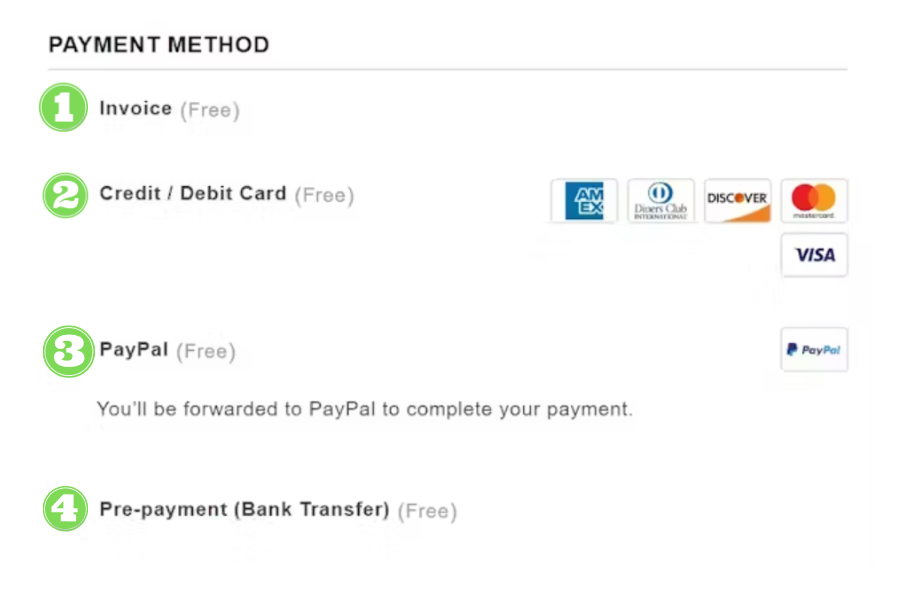
- Showcase Customer Reviews and Testimonials: Positive customer reviews and testimonials can serve as powerful social proof. Displaying real feedback from satisfied customers can foster trust and confidence in potential buyers, demonstrating that others have had positive experiences with the products or services offered.
- Highlight Secure Shipping and Return Processes: Customers often want reassurance that their purchases will arrive safely and that they can easily return or exchange items if needed. Clearly communicate the shipping and return policies, including tracking options, estimated delivery times, and hassle-free return processes.
Optimise Mobile Experience
Failure to provide a user-friendly mobile experience can lead to high bounce rates, increased cart abandonment, and a negative impact on overall conversion rates. Mobile shoppers are often on-the-go and have less patience for a cumbersome checkout process or poorly optimised website.
Here are some effective strategies to optimise the checkout process on mobile:
- Implement Guest Checkout Option: Offer a guest checkout option that allows users to complete their purchase without creating an account. Forcing users to sign up or log in during the checkout process can be a significant deterrent on mobile devices, where users seek quick and hassle-free experiences.
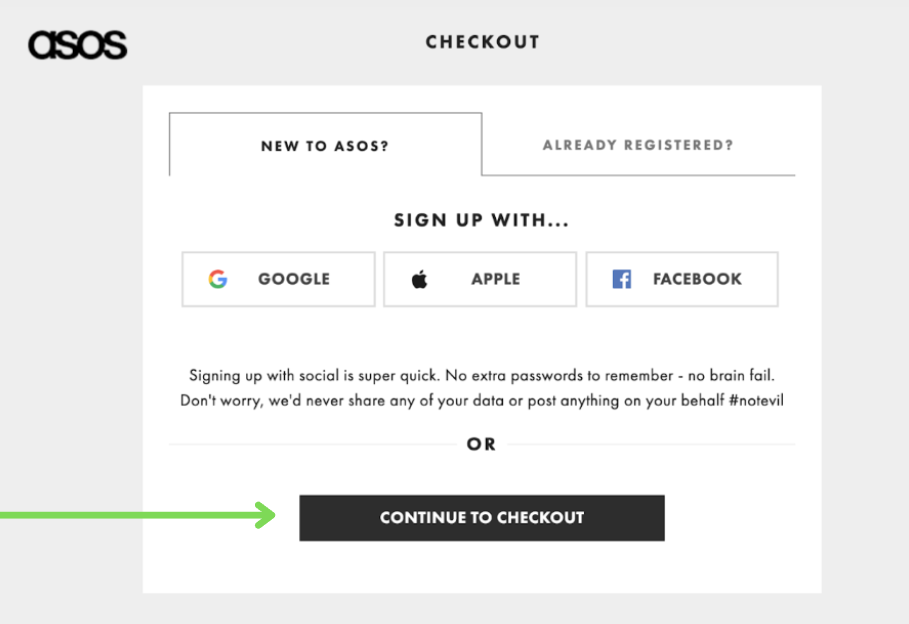
- Mobile-Friendly Design: Ensure that the checkout page is optimised for mobile devices with a clean and straightforward design. Use large, easy-to-tap buttons, minimal form fields, and a logical flow to guide users through the process smoothly.
- Autofill and Autocomplete: Implement autofill and autocomplete features wherever possible to save users’ time and effort.

By automatically filling in fields based on stored data, the risk of human error is reduced. This ensures that the information entered in the checkout form is accurate, minimizing the chances of order fulfillment issues caused by incorrect data.
- Single-Page Checkout: Consider using a single-page checkout instead of multiple pages. This reduces the need for excessive scrolling and simplifies the process for mobile users. Keep all the essential information, such as shipping address, payment details, and order summary, on one page.
- Multi-Page Checkout: If the implementation of a single-page checkout proves to be challenging, incorporate progress indicators or a step-by-step guide to show users where they are in the checkout process. This helps users understand how much more information they need to provide and creates a sense of accomplishment as they move through the steps.



