Numerous enterprises maintain dedicated sections on their websites specifically geared towards addressing frequently encountered queries, known as FAQs. However, have you ever wondered where those questions come from, and why they are listed? Far more than just a list of answers, an intelligently crafted FAQs page serves as a beacon of guidance, enhancing user experience, bolstering credibility, and revolutionising communication.
Why include a FAQ page?
Including a Frequently Asked Questions (FAQ) page on your website offers a range of benefits that can significantly enhance your user experience and improve your business’s overall online presence. An FAQ page allows you to preemptively address the most common questions and concerns your customers might have about your products, services, policies, or processes. By providing clear and comprehensive answers, you save both your customers’ and your team’s time. Visitors appreciate finding the information they need quickly and easily. An FAQ page serves as a convenient one-stop resource where users can find answers without needing to navigate multiple pages or contact customer support. This streamlined experience enhances user satisfaction and encourages them to stay on your website longer.
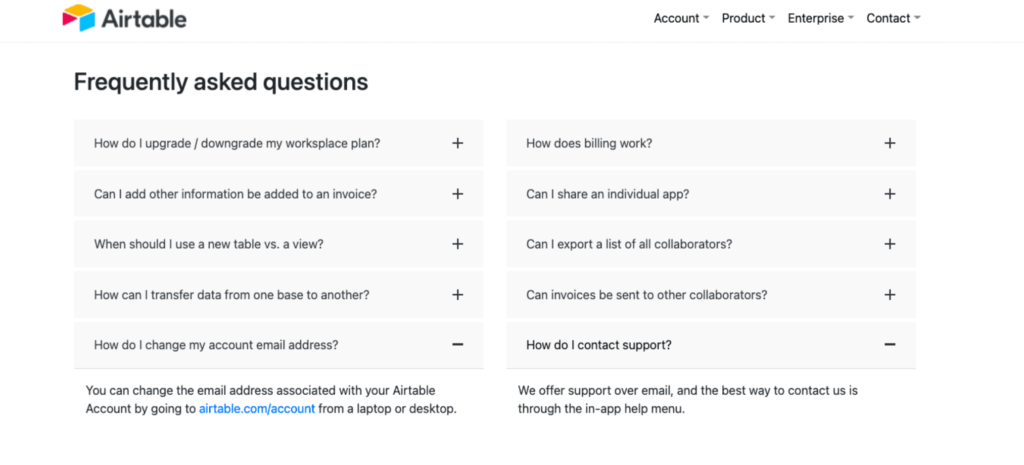
When you proactively provide information that addresses customers’ queries and concerns, you demonstrate transparency and expertise in your field. This fosters trust and credibility, which are crucial factors in building strong, lasting relationships with your audience. An informative FAQ page can significantly reduce the number of routine inquiries that flood your customer support channels. By offering self-service solutions, you allow your support team to focus on more complex and unique issues, resulting in quicker response times and better overall support quality.
Moreover, including relevant keywords and phrases in your FAQ answers can boost your website’s search engine optimisation (SEO). When users search for answers related to your industry or offerings, your FAQ page might rank higher in search results, driving organic traffic to your site. Use your FAQ page as an opportunity to highlight the unique features, advantages, and benefits of your products or services. It’s a chance to present your offerings in a positive light and influence users’ purchasing decisions.
An FAQ page demonstrates your commitment to customer satisfaction by providing information before customers even ask for it. This proactive approach showcases your dedication to meeting their needs and can set you apart from competitors. By regularly reviewing and updating your FAQ page, you can stay in tune with shifting customer concerns and industry trends. This enables you to address emerging questions and keep your content relevant and up-to-date.
When potential customers find quick answers to their questions, they’re more likely to proceed with a purchase or conversion. An FAQ page can help remove doubts and objections, resulting in higher conversion rates. Additionally, use your FAQ page to educate your audience about your industry, processes, and best practices. This not only helps your customers but positions you as an authority in your field. Incorporating an FAQ page into your website strategy isn’t just a simple addition; it’s a strategic move that can yield numerous benefits for both your customers and your business. By providing valuable information, improving user experience, and showing your commitment to customer satisfaction, an FAQ page can contribute significantly to your online success.
How to write a good FAQ page?
- Identify Common Questions: Begin by compiling a list of questions that customers frequently ask about your products, services, policies, and processes. You can gather these questions from customer inquiries, feedback, reviews, and past interactions.
- Prioritise Questions: Not all questions are equally important or relevant. Prioritise the questions based on their frequency, relevance, and potential impact on the user experience. Place the most important and common questions at the top of your FAQ page.
- Craft Clear and Concise Answers: Write clear, concise, and straightforward answers to each question. Use simple language and avoid technical jargon that might confuse your audience. Aim to provide solutions that are easy to understand and implement.
- Use Organisational Structure: Organise your questions and answers into categories or sections that make sense for your audience. This makes it easier for users to navigate and find the information they’re looking for. Use headings and subheadings to create a logical flow.
- Address Customer Concerns: Your FAQ page should not only answer questions about your products or services but also address potential concerns and objections that customers might have. This proactive approach can help alleviate doubts and build trust.
- Be Comprehensive: Avoid overwhelming users with an excessive number of questions. Strike a balance between thoroughness and simplicity.
- Provide Additional Resources: In some cases, your answers might require more detailed explanations or resources. If that’s the case, you can provide links to relevant articles, guides, or tutorials on your website. This helps users access more in-depth information if needed.
- Keep Answers Up-to-Date: Regularly review and update your FAQ page to ensure that the information remains accurate and relevant. As your business evolves and customer inquiries change, your FAQ page should reflect those changes.
- Incorporate Search Functionality: If your FAQ page contains a substantial number of questions, consider adding a search bar that allows users to quickly find specific information. This enhances the user experience and makes navigation easier.
- Monitor Analytics: Use website analytics tools to monitor how frequently users visit your FAQ page, which questions they access, and how long they spend on the page. This data can provide insights into user behavior and help you refine your FAQ content over time.
While FAQs are effective, it’s important to remember that their success depends on the quality of the content you provide. Writing clear, concise, and accurate answers is crucial to ensure that your FAQ page truly serves its purpose. Regular updates and improvements based on user feedback and changing trends will help maintain the effectiveness of your FAQs over time.

