Choosing the right conversion optimisation tool is an essential part of any digital marketing strategy. In this post, you’ll find how some tools can help businesses improve their website user experience, increase conversions, and ultimately drive revenue.
Testing and Conversion Rate Optimisation:
1. Convert:
Convert.com is an A/B testing and conversion rate optimisation platform that provides businesses with a range of features to help them optimise their website for better conversion rates. One of the key features of Convert is its advanced targeting options, which enable businesses to target specific segments of their audience with personalised messaging. The platform also offers A/B testing and multivariate testing capabilities, enabling businesses to test different versions of their website and identify which version performs best. Convert also provides businesses with real-time analytics and reporting, allowing them to track the performance of their tests and make data-driven decisions about how to optimise their website for better results. The platform also integrates with a range of popular third-party tools, such as Google Analytics and HubSpot, enabling businesses to easily add data from their testing and optimisation efforts to their existing workflows. One of the advantages of Convert is its user-friendly interface and ease of use, which makes it accessible to businesses of all sizes and technical abilities. However, some users have reported that the platform can be expensive compared to other A/B testing tools on the market.
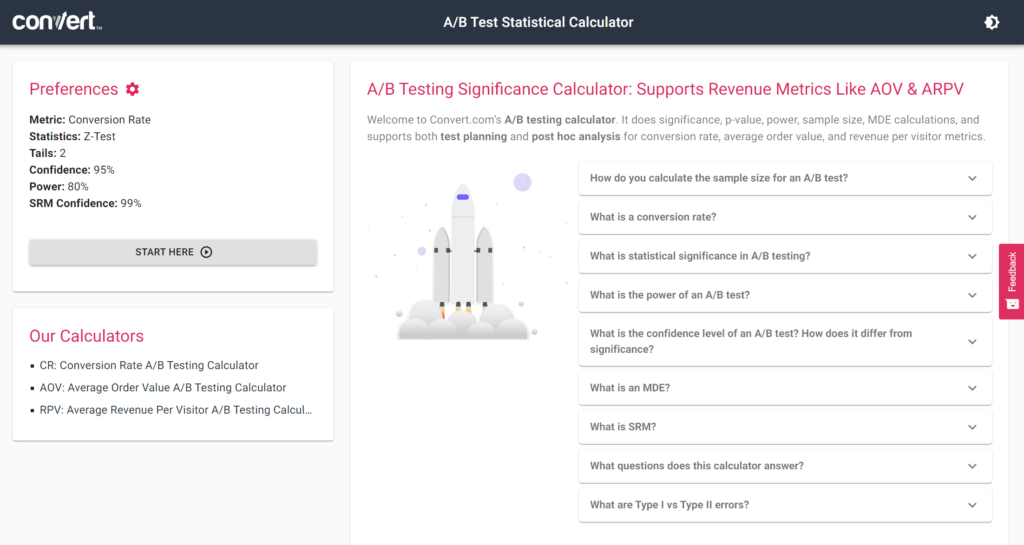
Optimizely:
Optimizely is a popular conversion rate optimisation (CRO) tool that offers a range of features to help businesses optimise their website or app. The tool offers A/B testing, personalisation, and analytics capabilities that enable businesses to make data-driven decisions and improve their conversion rates. One of the key features of Optimizely is its A/B testing functionality. This allows businesses to test different variations of their website or app to determine which performs best and improve their conversion rate.
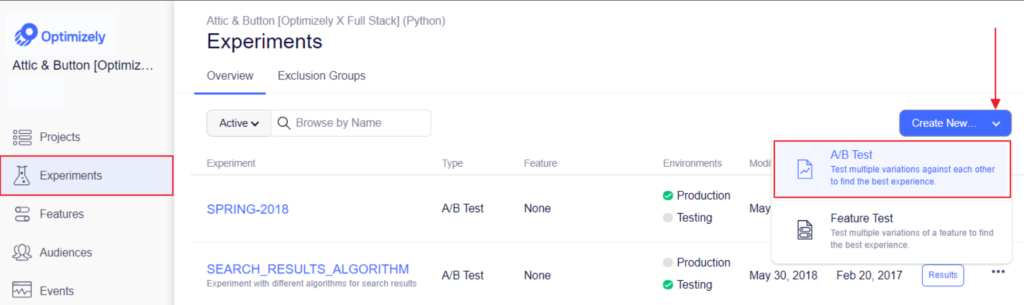
It also offers personalisation features that enable businesses to tailor the user experience based on specific user characteristics, such as location, device type, or behavior. This can help increase engagement and conversion rates by providing users with more relevant and personalised content.
Additionally, Optimizely provides analytics capabilities that enable businesses to track user behavior and performance metrics. This can help businesses identify areas for improvement and make data-driven decisions to optimise their website or app.
However, it can be expensive for smaller businesses and may have a steeper learning curve than other tools.
UsabilityHub:
UsabilityHub is a user research platform that allows businesses and individuals to conduct usability testing and gather feedback on websites, prototypes, and designs. The platform offers a range of tools and tests that are designed to help businesses improve their website’s user experience, increase conversion rates, and optimise their overall CRO efforts. One of the key advantages of UsabilityHub is its ease of use and accessibility. The platform offers a simple and intuitive interface that is easy to navigate, even for non-technical users. This makes it an ideal tool for businesses of all sizes, from small startups to large enterprises. UsabilityHub also offers a range of tests that can be used to gather valuable feedback from users, including five-second tests, click tests, preference tests, and navigation tests. These tests provide valuable insights into user behavior and preferences, which can be used to improve website design, navigation, and overall user experience.

One potential drawback of UsabilityHub is its pricing, which can be expensive for businesses on a tight budget. The platform offers a range of pricing plans, including pay-as-you-go and monthly subscription options, but these can add up quickly for businesses with large-scale testing needs.
VWO:
VWO, or Visual Website Optimizer, offers A/B testing, heatmaps, surveys, and visitor recordings, enabling businesses to optimise their website or app based on user behavior and feedback.
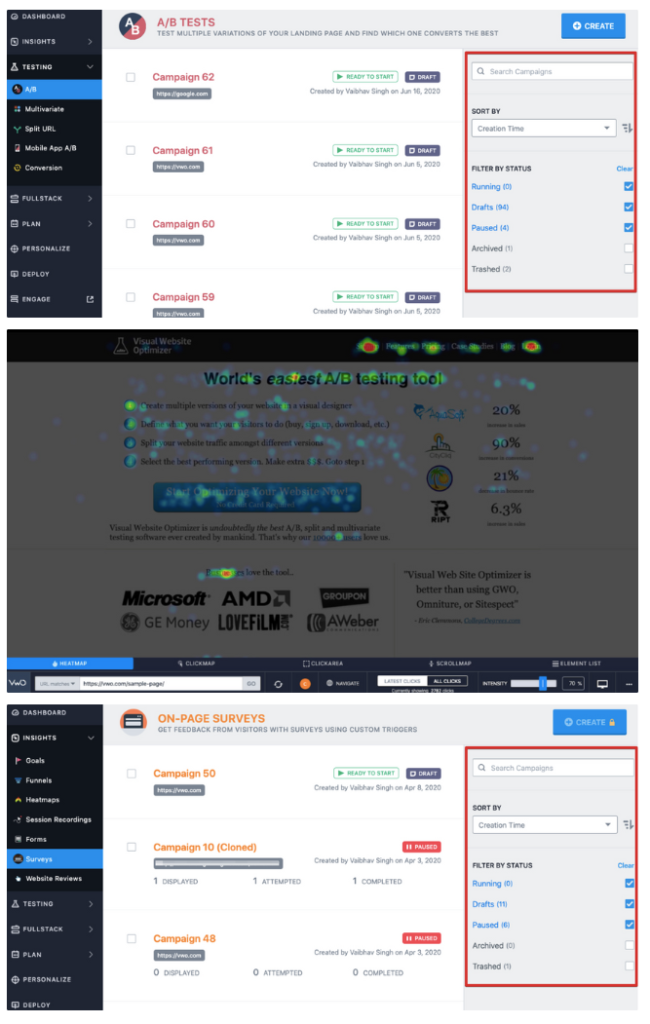
VWO’s A/B testing feature includes a visual editor that makes it easy for non-technical users to create and run tests without the need for coding or IT support.
It is a comprehensive tool that provides a lot of data and insights. However, it can be more expensive than some other CRO tools, especially for businesses with larger website traffic volumes.
User Behavior Analysis:
Crazy Egg:
Crazy Egg allows businesses to track user behavior on their website and make data-driven decisions to improve conversion rates. The tool offers a range of features to help businesses optimise their website, including heatmaps, scrollmaps, and A/B testing. Crazy Egg’s user interface is user-friendly and easy to navigate, making it accessible to businesses of all sizes and technical abilities.
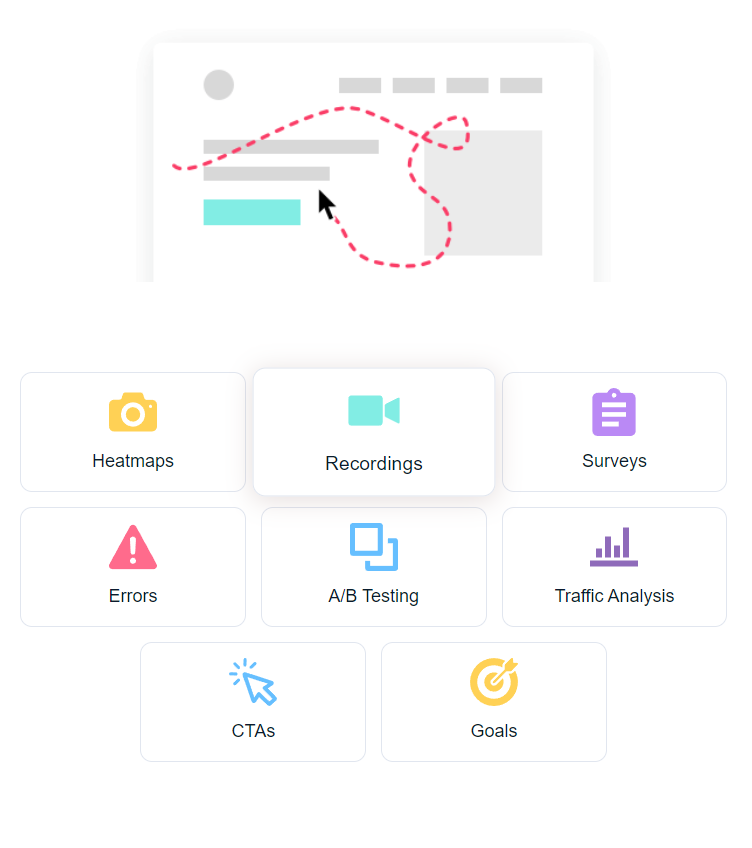
Nevertheless, it can become expensive for businesses with high levels of website traffic, which may make it less accessible to smaller businesses and it may not integrate with all of the tools and platforms that businesses are using, which may limit its usefulness for some businesses.
Hotjar:
Hotjar is a popular conversion rate optimisation tool that provides businesses with a range of features to help them understand user behavior on their website. The tool provides heatmaps, session recordings, and surveys to help businesses understand how users interact with their website. It is an all-in-one tool that provides a lot of useful data and insights.

Hotjar is known for its user-friendly interface and easy-to-use features, making it accessible to businesses of all sizes and technical abilities. However, some users have reported that the tool can be slow at times, particularly when loading large amounts of data.
Microsoft Clarity:
Microsoft Clarity is a free web analytics tool that provides website owners with insights into user behavior on their site. The tool offers features such as session replays, heatmaps, and click tracking, allowing website owners to better understand how users interact with their website and identify areas for improvement.

The session replay feature allows website owners to watch recordings of user sessions on their website. This can provide valuable insights into how users navigate the site, where they encounter issues or difficulties, and how they interact with different elements of the site.
Microsoft Clarity also offers heatmaps, which visually represent user clicks and scrolling behavior on the site. This can help website owners identify popular areas of the site, as well as areas that users may be overlooking or ignoring.
Another advantage of Microsoft Clarity is its ability to track clicks on specific elements of the site, such as buttons or links. This can help website owners identify which elements are being clicked most frequently, as well as areas where users may be experiencing confusion or difficulty.
However, one potential disadvantage of Microsoft Clarity is that it is not as feature-rich as some other web analytics tools on the market. It does not offer advanced features such as A/B testing or goal tracking, which may be important for businesses looking to optimise their website for conversions.
Mouseflow:
Mouseflow is a user behavior analytics tool that provides heatmaps, session replays, and conversion funnels to help businesses understand how users interact with their website.
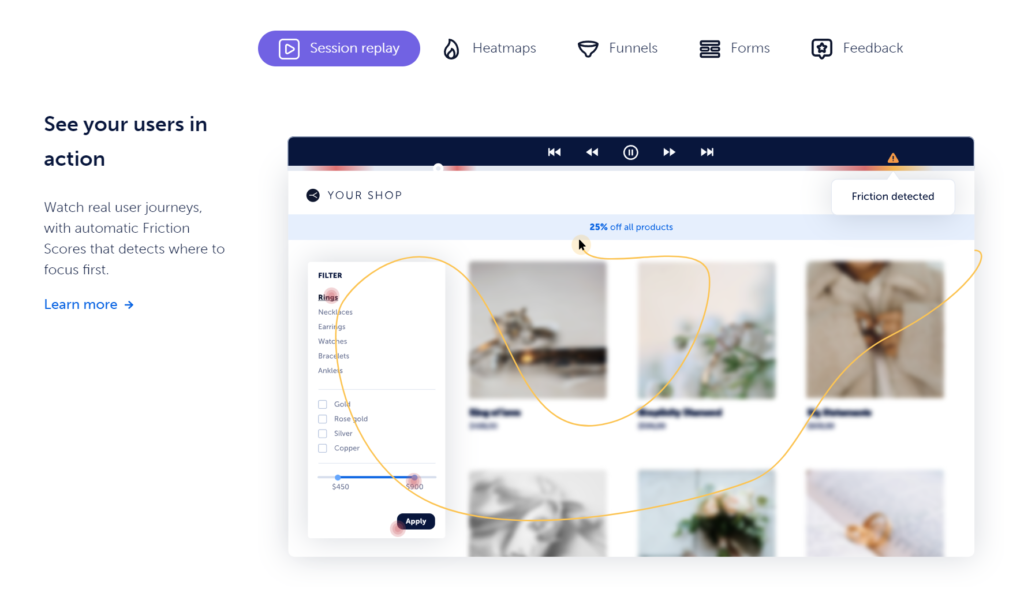
Mouseflow’s heatmaps and session replays provide businesses with a visual representation of user behavior, making it easier to identify areas for improvement. Its conversion funnel feature enables businesses to track the user journey and optimise their website’s conversion rate.
It also offers a range of other features, including funnel analysis, which allows businesses to track user behavior throughout the conversion funnel, and form analytics, which provides insights into how users are interacting with website forms and where they are dropping off.
Marketing Analytics and Funnel Mapping:
Funnelytics:
Funnelytics is a marketing analytics and funnel mapping tool that helps businesses to track, analyse, and optimise their marketing campaigns. It is primarily used by digital marketers, growth hackers, and entrepreneurs to gain a better understanding of their marketing funnels and identify areas for improvement.
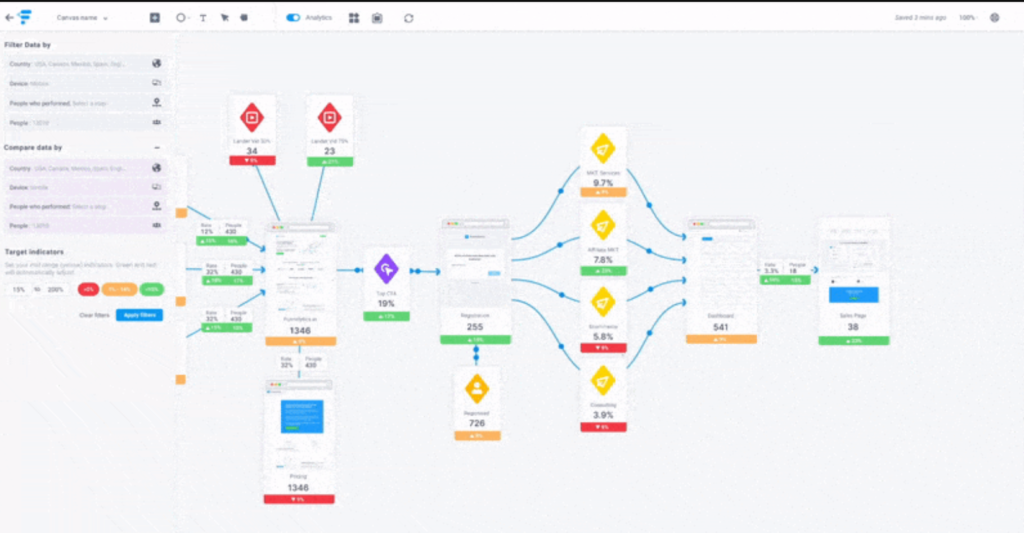
Geru:
Geru is a funnel mapping and simulation software that allows marketers and entrepreneurs to create and test their sales funnels before launching them. With Geru, users can create a visual representation of their sales funnel by adding different steps such as opt-in pages, sales pages, order pages, and upsell pages. They can also set up different conversion rates and pricing for each step to get an estimate of their overall revenue and profitability. One of the key features of Geru is the ability to simulate different scenarios and test the effectiveness of different strategies. Users can adjust different parameters such as traffic volume, conversion rates, and ad spend to see how it affects their overall funnel performance. This allows marketers to identify potential roadblocks and optimise their funnels for maximum conversions. Geru also provides detailed analytics and reporting features that allow users to track their funnel performance in real-time.

Google Analytics:
Google Analytics is a free web analytics tool that allows businesses to track user behavior, traffic sources, and conversion rates.
One of the most important features of Google Analytics is its ability to track user behavior within the website or app, such as which pages they visit, how long they stay, and which actions they take. This allows businesses to identify patterns and preferences in user behavior, providing valuable insights for optimisation.
Google Analytics also allows businesses to set and track goals, such as sales or sign-ups, and monitor their conversion rates. It also has the ability to track e-commerce activity, providing businesses with information on sales, revenue, and other metrics such as average order value and product performance.
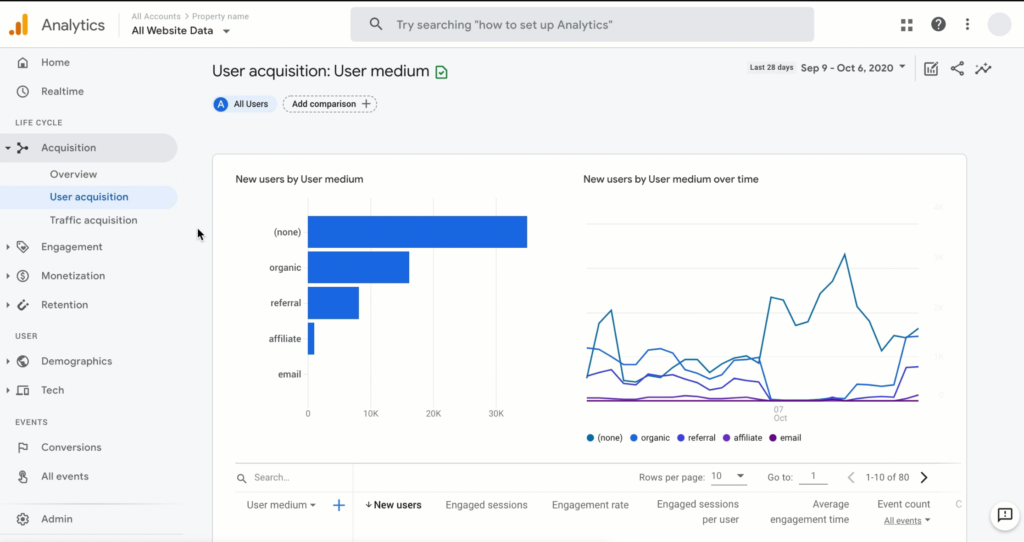
Landing Page Creation and Optimisation:
Figma:
Figma is a cloud-based design and prototyping tool that allows teams to collaborate on design projects in real-time; this can help to speed up the design process and reduce the need for back-and-forth communication. It can also be integrated with a wide range of other tools and platforms, including popular design tools like Sketch and Adobe XD, as well as project management and collaboration tools like Trello and Slack.
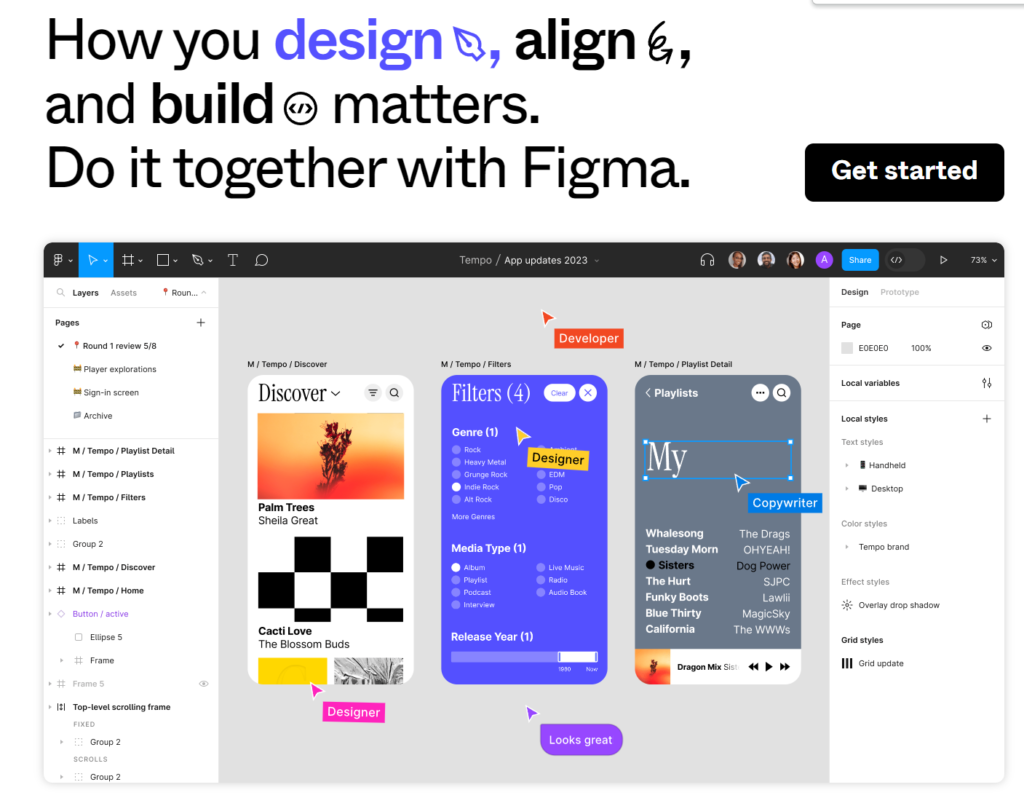
Instapage:
Instapage is a landing page platform that allows businesses to create and optimise high-converting landing pages quickly and easily. The platform offers a range of features, including a drag-and-drop landing page builder, A/B testing, and integrations with a range of marketing and advertising tools.

Instapage’s drag-and-drop interface makes it easy for businesses to create customised landing pages without coding skills.
Its A/B testing feature enables businesses to test different variations of their landing pages to determine which performs best and improves their conversion rates.
Instapage also offers a range of integrations with marketing and advertising tools, including Google Ads, Facebook Ads, Hubspot, Salesforce, and more. This allows businesses to integrate their landing pages with their existing marketing and sales workflows, making it easier to track leads, conversions, and revenue.
Unbounce:
Unbounce is a landing page builder that allows businesses to create and test high-converting landing pages quickly. It offers a drag-and-drop interface, A/B testing, and integrates with popular marketing tools like HubSpot and Salesforce. In addition to its landing page creation and A/B testing features, Unbounce also offers lead generation tools, such as pop-ups and sticky bars, which can be used to capture leads and improve conversion rates. The tool also provides businesses with analytics and reporting features, enabling them to track and measure the performance of their landing pages and optimise them for better results.
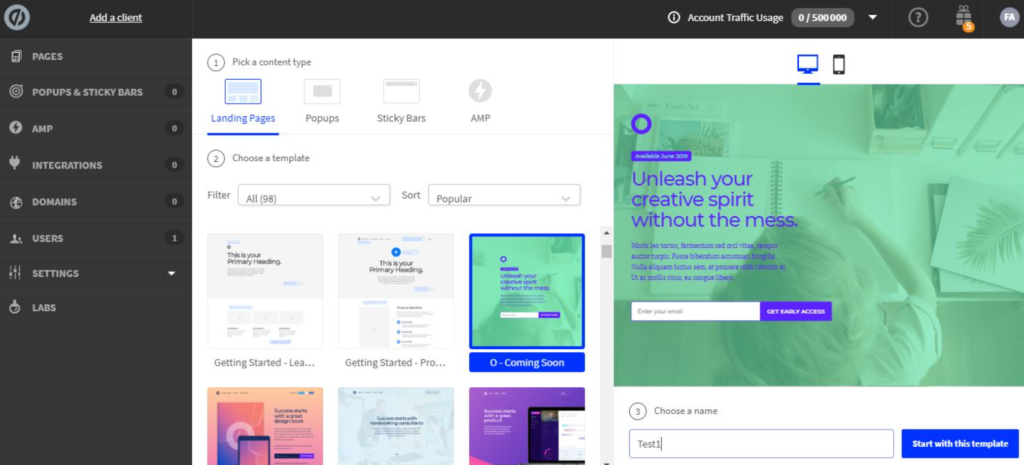
Unbounce is known for its user-friendly interface and ease of use, making it accessible to businesses of all sizes and technical abilities. However, some users have reported that the tool can be limited in terms of its customisation options, particularly for businesses with more complex requirements.
Performance Analysis and Page Speed Optimization:
Google PageSpeed Insights:
Google PageSpeed Insights is a free online tool developed by Google that helps website owners and developers analyse the performance and speed of their web pages on both desktop and mobile devices.
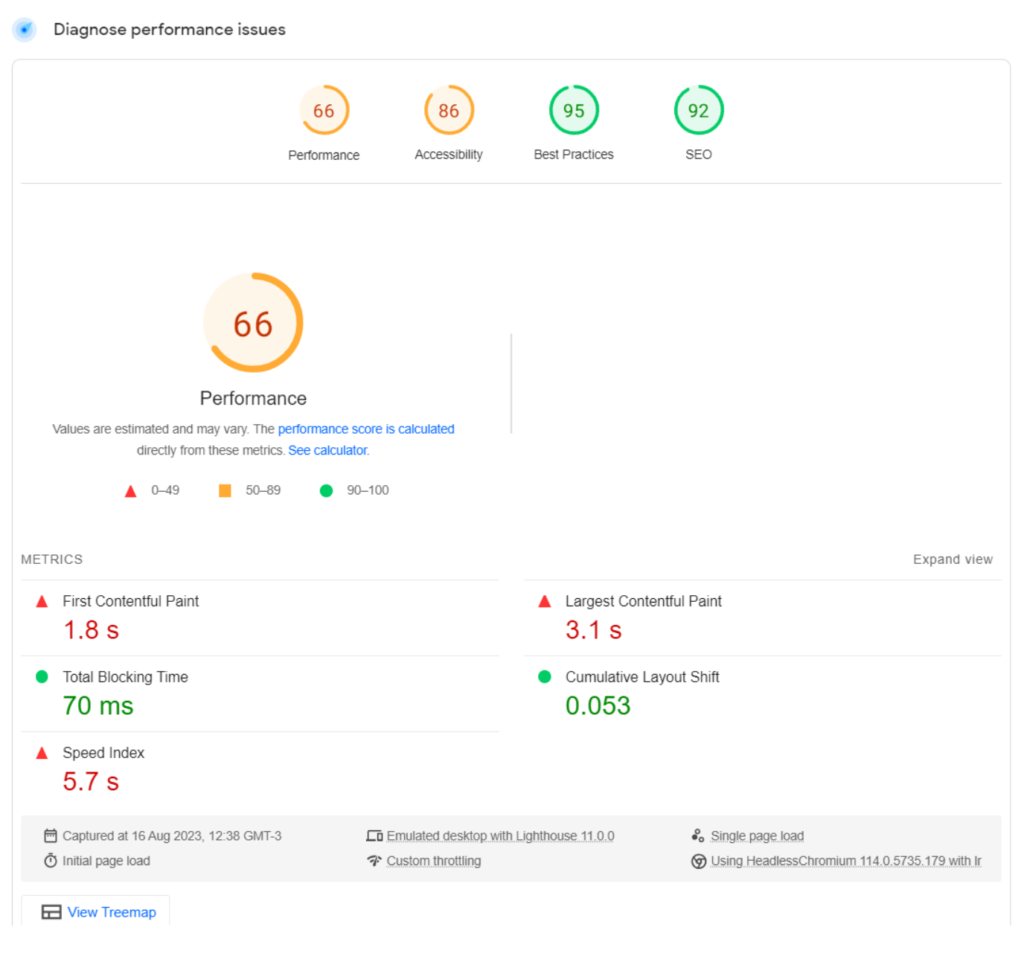
The tool measures page speed and provides recommendations to improve it, including suggestions for reducing page load time, optimising images, and minimising server response time. It also provides a score out of 100 for each page that is analysed, with higher scores indicating better page speed and optimisation.
One of the advantages of using Google PageSpeed Insights is that it provides clear and actionable recommendations for improving website performance, making it an essential tool for website owners and developers who are focused on optimising their website’s speed and user experience. The tool also provides detailed information on each recommendation, including the impact on page speed and how to implement the changes.
Additionally, Google PageSpeed Insights is highly accessible, as it is free to use and does not require any technical expertise to get started. It is also easy to use, as users can simply enter their website’s URL and within seconds, receive a comprehensive report on page speed and optimisation.

